.png) Get Started
Get Started
How to Contact Telegram for Support, Stay Updated, and Get Help
Telegram has grown to be one of the leading messaging apps, beloved for its privacy, speed, powerful API and constantly evolving feature set. Whether you’re a regular user or a developer, knowing how to stay informed and get support is essential. Here’s a streamlined guide on how to contact Telegram, stay updated with new features, and where to get help.
Please Note: Besides those listed below, Telegram has no other support channels or social media accounts. Any other accounts claiming to be Telegram support are likely fraudulent.
1. Contacting Telegram Support
While Telegram doesn’t offer a traditional customer support system with phone lines or email, they have set up several ways to help you resolve issues and get in touch:
In-App Support
For general inquiries, Telegram provides in-app support with volunteer assistance:
• Go to Settings and select the Ask a Question option near the bottom of the menu.

You’ll be presented with two options. 1) To read the Telegram FAQs and 2) ‘OK’ To speak with a volunteer.

If you select ‘OK’ you’ll be presented with a number of options by a Telegram bot. You can either work through the bot or request to be transferred directly to a volunteer who can assist you with common issues like login problems, account access, or app features. Given this chat is only managed by volunteers and has nearly 1bn active users, don’t expect quick response from this channel.
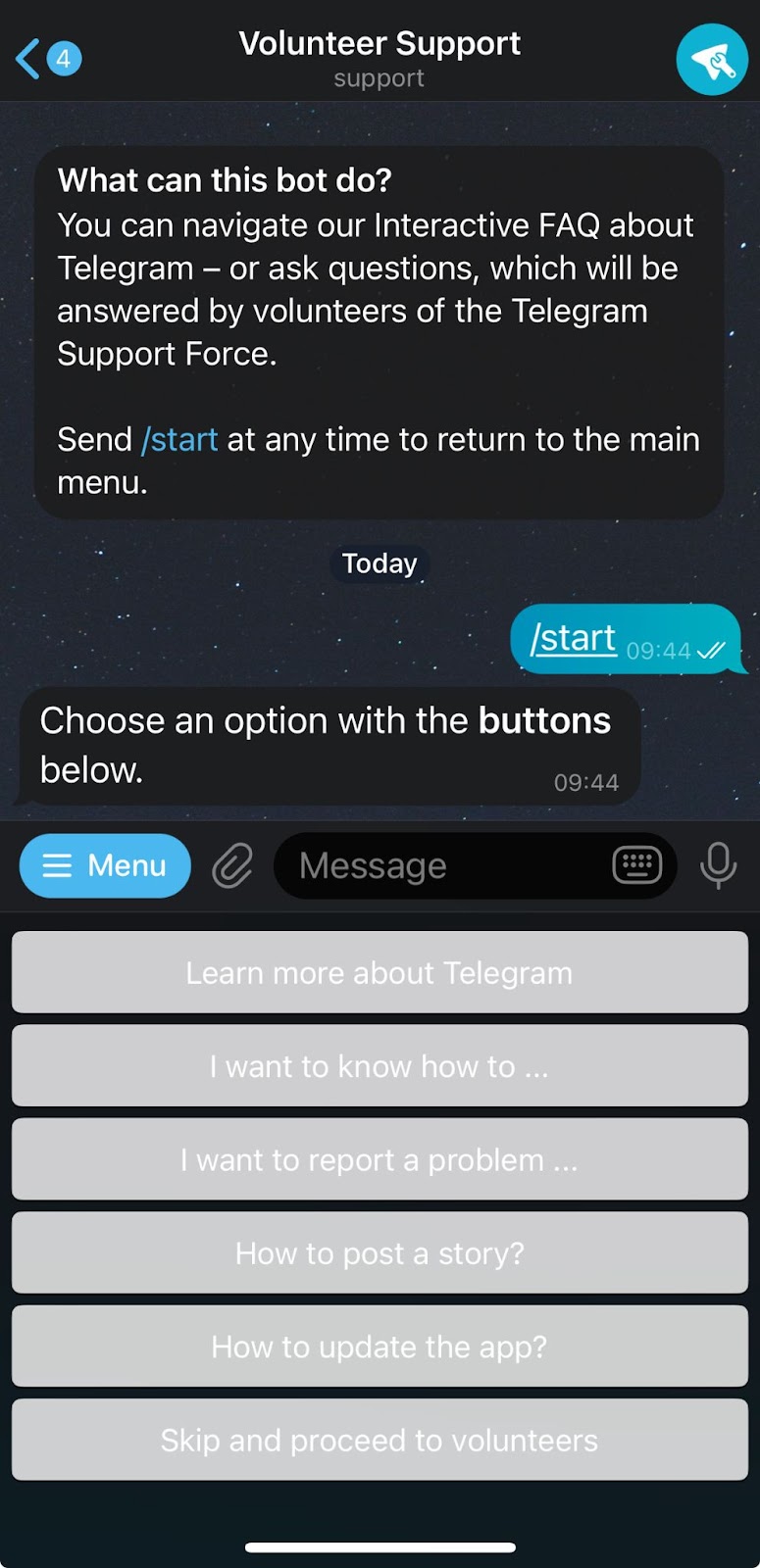
Login Issues
If you’re struggling to log in to your account and can’t access Telegram:
• Use this form on their official site for account recovery.
• Alternatively, contact @SmsTelegram on Twitter. This is an official account that helps users with login issues. You can safely direct message them your phone number to assist in investigating the problem.
Media Inquiries
For media requests, Telegram uses a bot:
• Contact @PressBot on Telegram to handle media-related questions or inquiries.
Reporting Spam or Abuse
If you encounter spam, offensive content, or abuse, you can report it directly through the app:
• In-Chat Reporting: Long-press the message and select Report.

You can then select the type of report you want to submit from a dropdown menu including Spam, Copyright, Drugs etc.

For more severe cases, such as illegal activities on public channels or bots, you can email abuse@telegram.org.
Legal Requests
If you need to contact Telegram for legal matters:
• Use dmca@telegram.org for copyright issues.
• Use privacy@telegram.org for privacy concerns.
2. Staying Updated with Telegram’s New Features
Telegram is constantly evolving, with new features and updates rolled out regularly. Whether you’re an everyday user or a tech enthusiast, staying informed about the latest changes can enhance your experience.
Telegram Blog
The official Telegram blog is the primary source for detailed feature updates and major announcements. Each blog post outlines new tools, updates, and improvements, providing in-depth explanations and how-to guides.
Official Telegram Channel
To get updates directly in the app, subscribe to the Telegram News Channel. You’ll receive real-time notifications whenever a new feature or update is released.
Follow Telegram on Twitter
Telegram maintains several official Twitter accounts to keep users updated:
• Global Account: @telegram
• Spanish: @telegram_es
• Italian: @telegram_it
• Korean: @Telegram_kr
• German: @de_telegram
• Brazilian Portuguese: @Telegram_br
• Arabic: @telegram_arabic
Telegram on Other Social Platforms
Telegram emphasizes that they do not operate any official accounts on platforms like Facebook. If someone claims to represent Telegram on other social platforms, it’s likely fraudulent. Stick to their official channels on Telegram and Twitter to ensure you’re getting accurate information.
3. Resources for Developers
Telegram’s platform offers a range of APIs and tools for developers looking to build bots, integrate services, or develop third-party clients. Here’s how developers can stay informed and get help:
Telegram Developer Resources
The Telegram Developer website is the go-to hub for all things related to Telegram’s APIs and development tools. You’ll find comprehensive documentation on:
• Bot API: Guides for building, managing, and deploying Telegram bots.
• MTProto: Telegram’s encryption protocol for secure communication.
• TDLib: A powerful library for developers looking to build custom Telegram apps.
Join Developer Communities
For real-time assistance, Telegram developers are active in several forums and groups:
• Stack Overflow: The Telegram tag on Stack Overflow is full of helpful answers and code examples for troubleshooting.
• Official Telegram Developer Group: Join @BotSupport in Telegram to chat with other developers and get answers to technical questions related to Telegram bots and mini-apps. You can also stay up to date with bot news with the @BotNews channel.
GitHub Contributions
Telegram’s desktop and mobile clients are open-source, and their repositories are hosted on GitHub. Developers can contribute to the project, report issues, or track bug fixes.
Stay Updated on API Changes
To keep your Telegram-based projects up-to-date, follow the Telegram API Updates Channel and regularly check the developer blog.
4. Where to Get Help from the Telegram Community
Telegram has a vibrant and engaged user base that can offer valuable help and insights. Whether you’re troubleshooting a problem or exploring advanced features, here are a few places to seek assistance:
Telegram FAQ Channel
For quick answers to frequently asked questions, subscribe to the official Telegram FAQ Channel. It provides tips, best practices, and solutions to common user problems.
Reddit Community
The Telegram subreddit is another excellent resource for discussing new features, asking questions, and finding solutions to various issues. Users share their experiences, feedback, and answers to technical queries.
Conclusion
Whether you’re looking for support, updates on new features, or technical assistance as a developer, Telegram offers various resources to ensure you can access the help you need. Use the in-app support features, follow their official channels, and engage with the Telegram community to make the most of your experience on the platform. Always be cautious when seeking help online and stick to Telegram’s verified channels to avoid scams.
Are you running a community-driven company? Mava’s AI-enabled customer support platform enables you to support your community across all your favorite community channels. Learn more.
